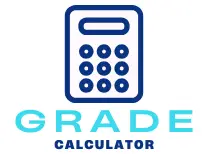Online Average Grading Calculator: Easily Calculate Percentages, Letter Grades, and Grade Points
What is the Average Grading?
An average grade is a numerical or letter representation of a student’s overall academic performance across multiple assignments, tests, and activities. It is commonly used by schools and colleges to measure how well a student is doing in a course. To calculate the average grade, each score is added together and then divided by the number of assignments.
These grades are then compared against the grade scale, which can range from letters (like A to F) to numbers (such as 0 to 100), depending on the institution. The average grade becomes especially important when determining a semester grade, which reflects a student’s performance over an entire term. This final semester grade can impact GPA, class ranking, and eligibility for scholarships or honors.
Many students use a test calculator to track their progress and estimate future grades. By inputting current scores and upcoming assignments, they can predict what final grade they might receive and what they need to score on future tests to improve. Understanding how average grades work, and how they relate to the grade scale and semester grade, helps students manage their academic goals more effectively and stay motivated throughout the school year.
How Does Average Grading Work?
Most of the time, there are three sections/tabs in the grading calculator for different grading systems:
- Percentage-Based Grading
- Letter-Based Grading
- Points-Based Grading
Each section features adjustable inputs where grades and weights are entered along with a reset button to remove or adjust the data. Below is how their respective formulas break down, and examples of what it means for each grading system.
1. Percentage-Based Grading
This approach has the grades averaged per percentages and their discrete weights.
Formula:
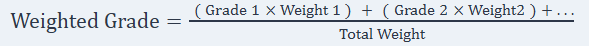
Example:
You have:
- Assignment 1: 85% (weighted at 40%).
- Assignment 2: 90% (weighted at 60%).
Calculation:
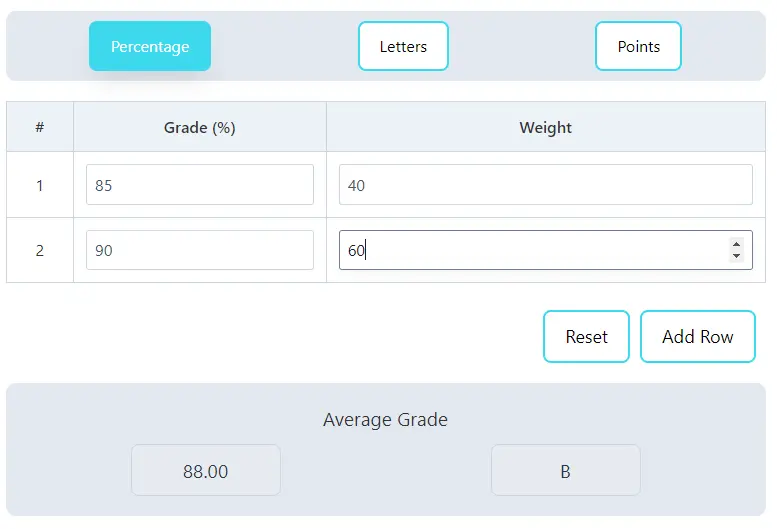
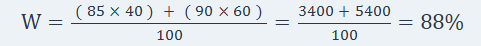
Result: The final grading is 88%.
2. Letter-Based Grading
You assign number equivalents to letter grades (for example, A = 95, B = 85), weight the courses, and average.
Letter to Percentage Conversion Table (example mapping):
- A+ = 100
- A = 95
- A- = 90
- B+ = 89
- B = 85
- B- = 80
Formula:
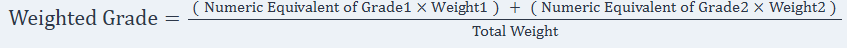
Example:
You have:
- Assignment 1: A (95) (weighted at 50%).
- Assignment 2: B (85) (weighted at 50%).
Calculation:
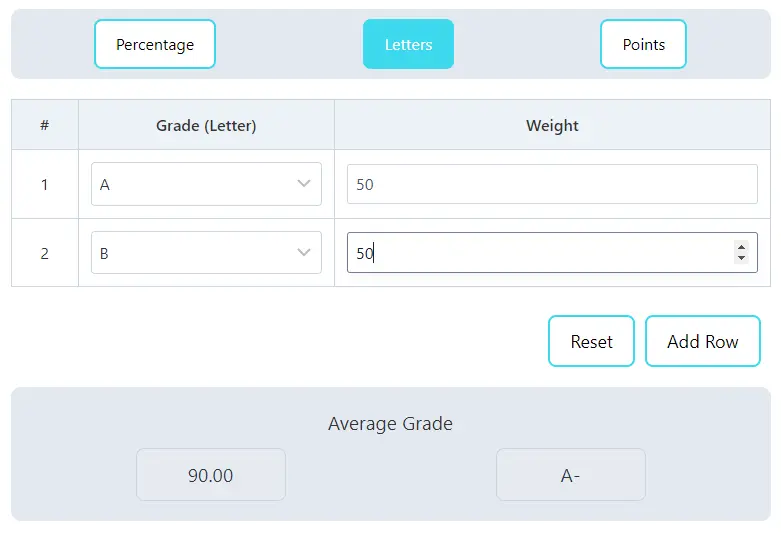
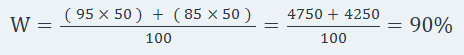
Result: The final grading is 90% (A-).
3. Points-Based Grading
So, if the assignments are weighted, this method gives you a grading earned/total possible points.
Formula:
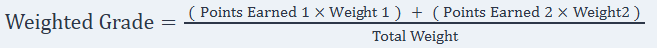
Example:
You have:
- Quiz 1: Scored 45 out of 50 (weighted at 30%).
- Quiz 2: Scored 80 out of 100 (weighted at 70%).
Step 1: Convert Points to Percentage:
- Quiz 1: 45/50 X 100 = 90%
- Quiz 2: 80/100 X 100 = 80%
Step 2: Apply Weights:
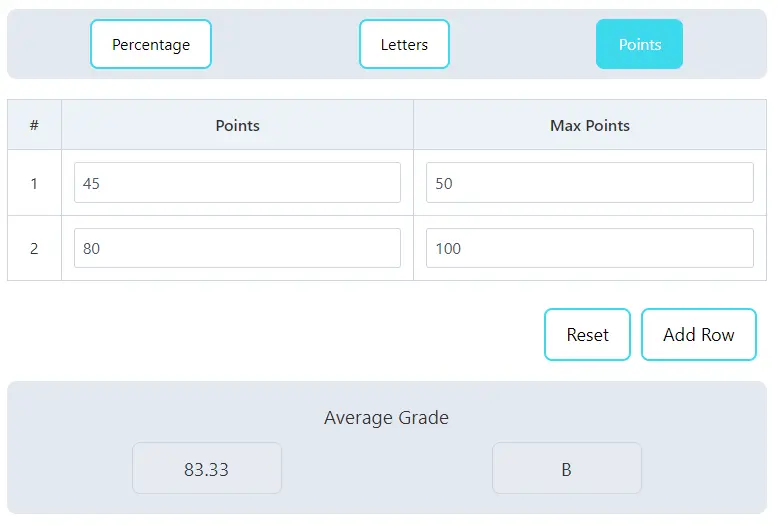
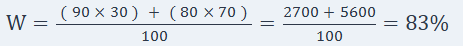
Result: The final grading is 83% (B).
What Is the Purpose of Using an Average Grade?
- Simplicity: Sodeff renders complex calculations in seconds.
- Accuracy: Mitigates human errors in manual assessment. You can have percentages, letters, points, etc.
- Transparency: Indicates more clearly how each grading is affecting the final average.
- Efficient: Save time and have more space to learn or teach
FAQSs
Final Thoughts
A Average grading calculator is not just an instrument; it is a tool that facilitates learning for everyone learning. Whether you need to calculate a percentage, convert letter grades, or calculate points, this tool returns quick, accurate, and easy-to-use results.
Once you understand the formulas and have applied real world examples (this is a boring reading and you have understood this) you can confidently take control of your educational performance or grading system. Try out a grading calculator now and make your calculations easier and more efficient!